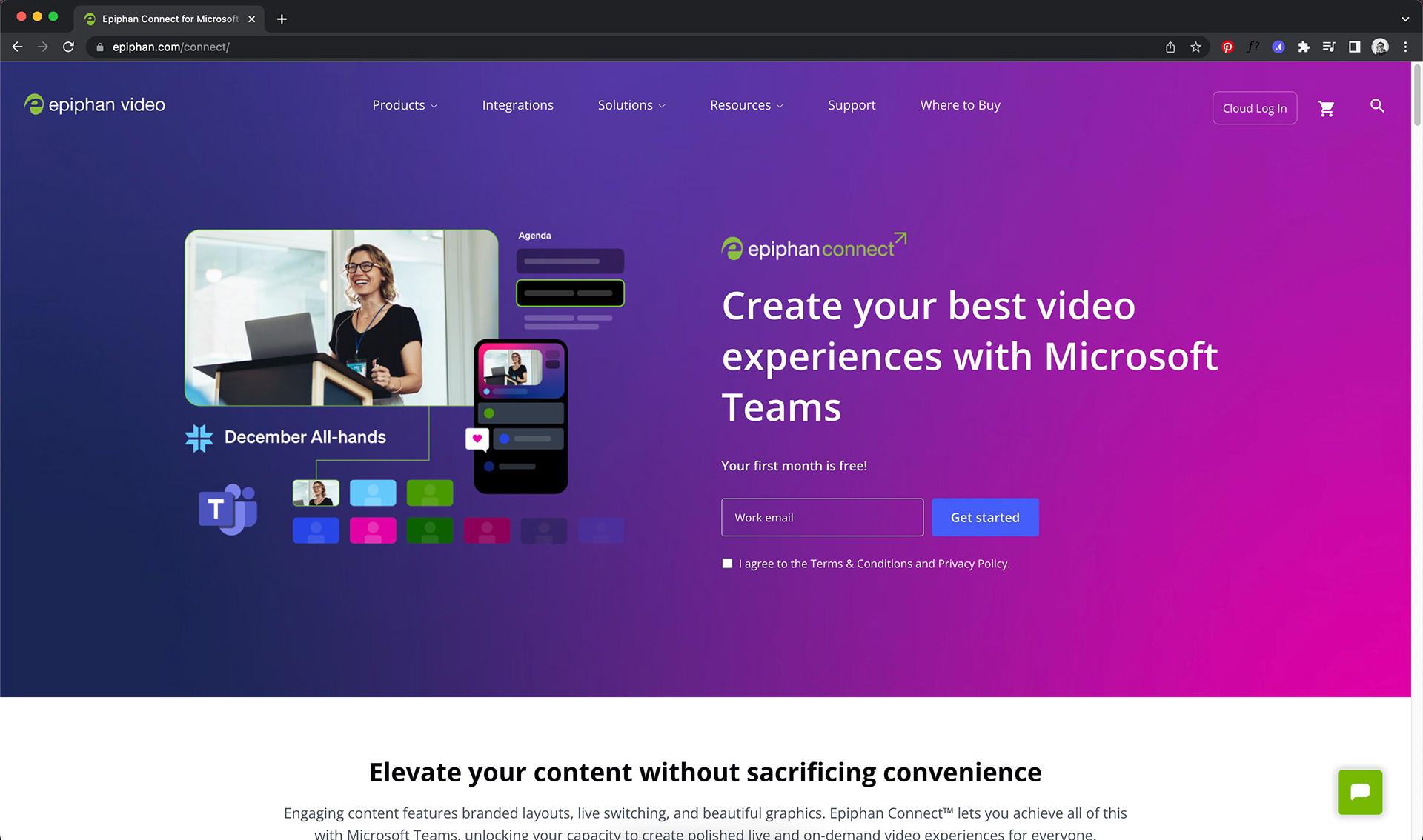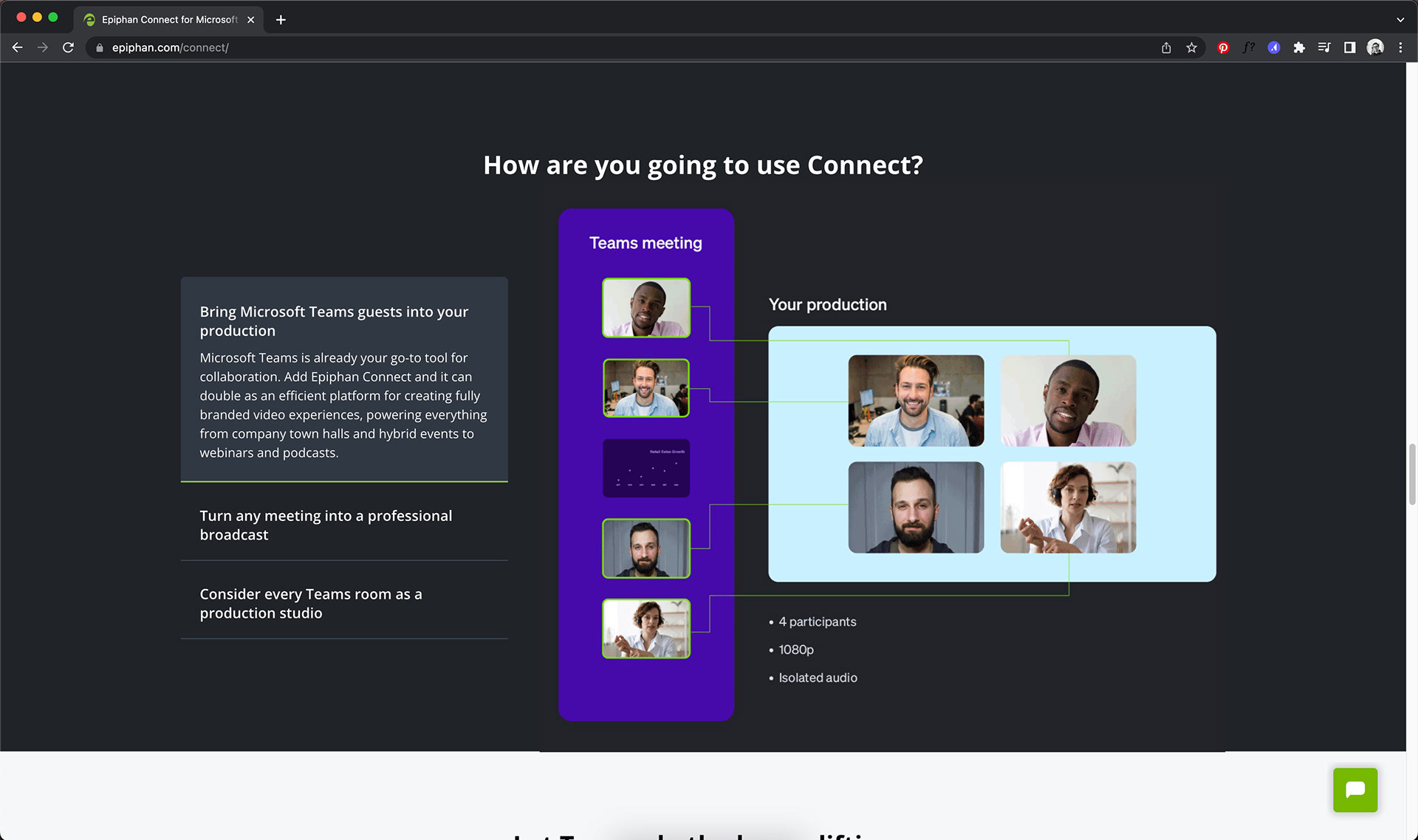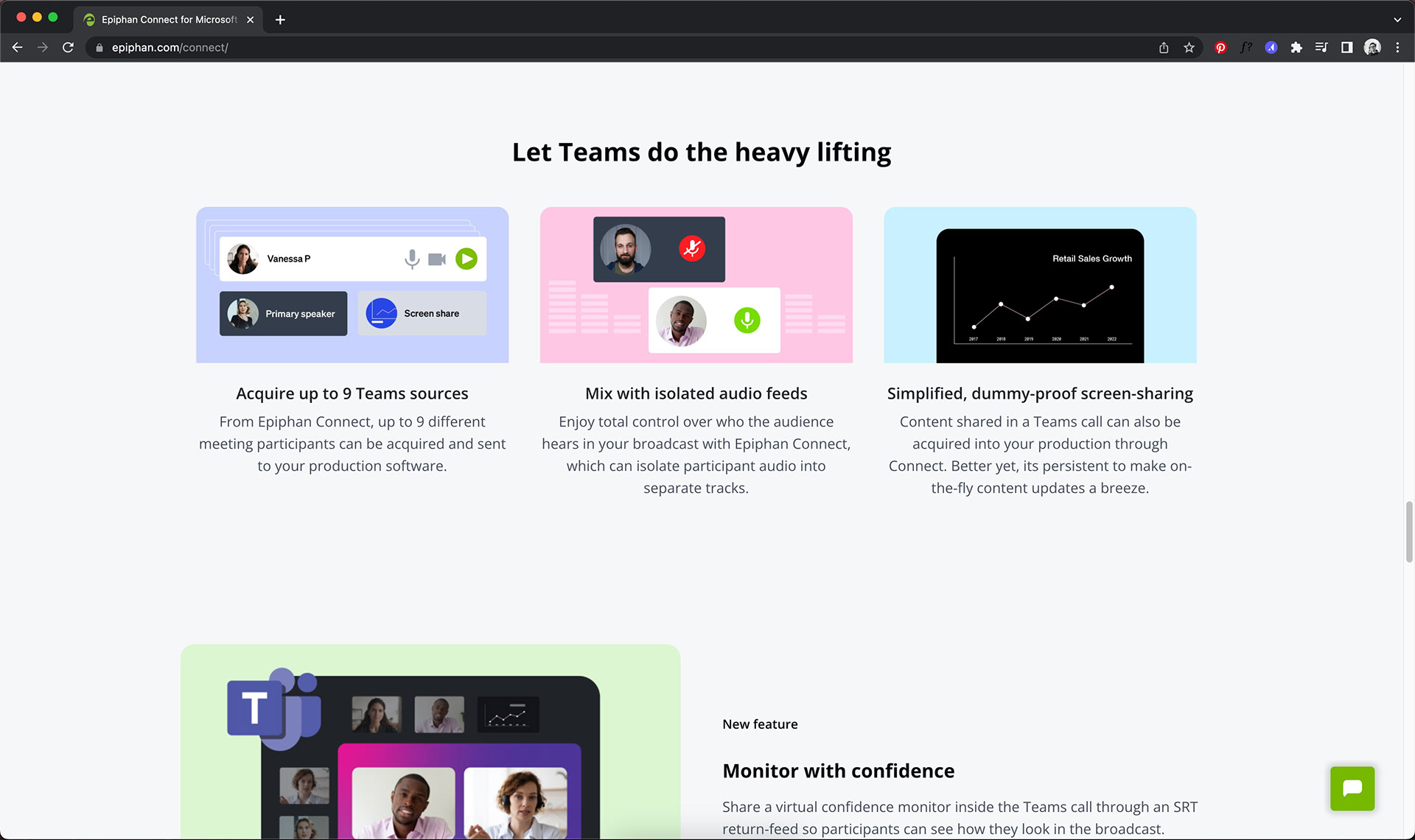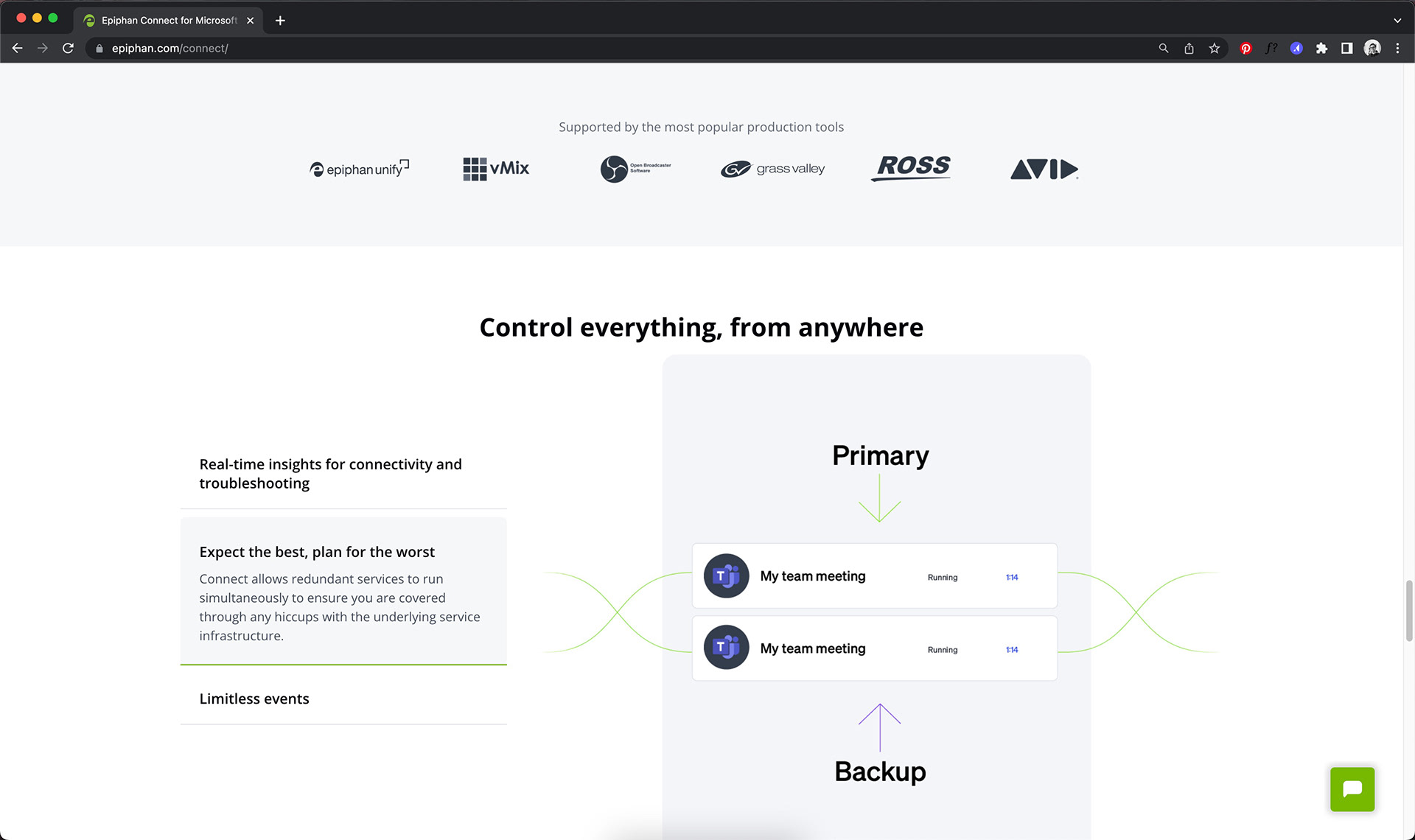Epiphan Video | Jun 2022 — Dec 2022
Product Design | Workshop Facilitation | UX Research | Design Lead
User goals:
• 50% faster to export live feeds from MS Teams calls.
• 90% cheaper to export live feeds.
Two of three main Personas, separated by technical expertise.
We moved quickly by using Miro's boards as the source of truth for the initial stages of this project
Remote workshop in Miro to gather insights on product characteristics
Epiphan Connect will replace one of the steps of the video producers' workflow
Figma prototype showing the flow of connection to a meeting and setting up your video feeds
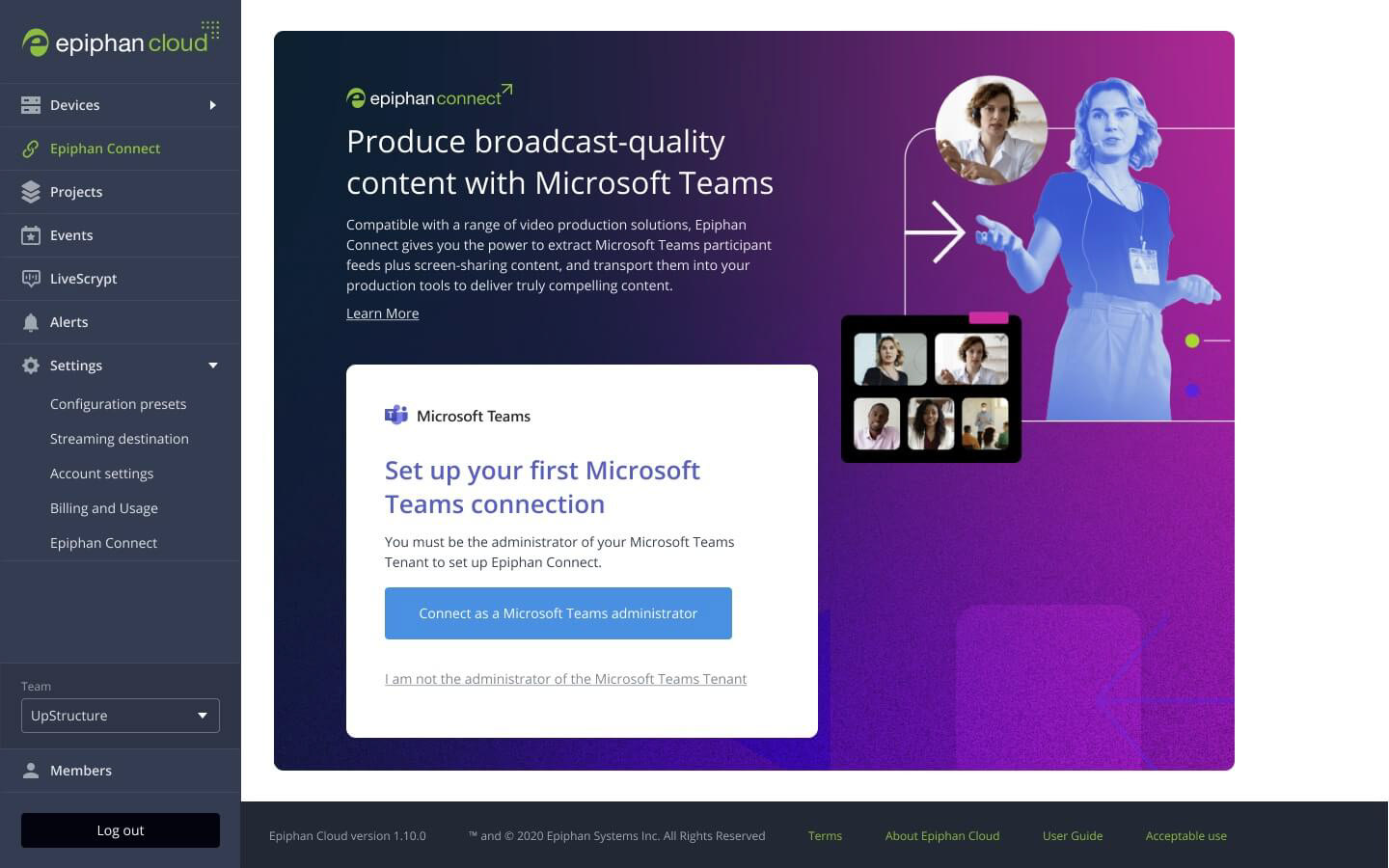
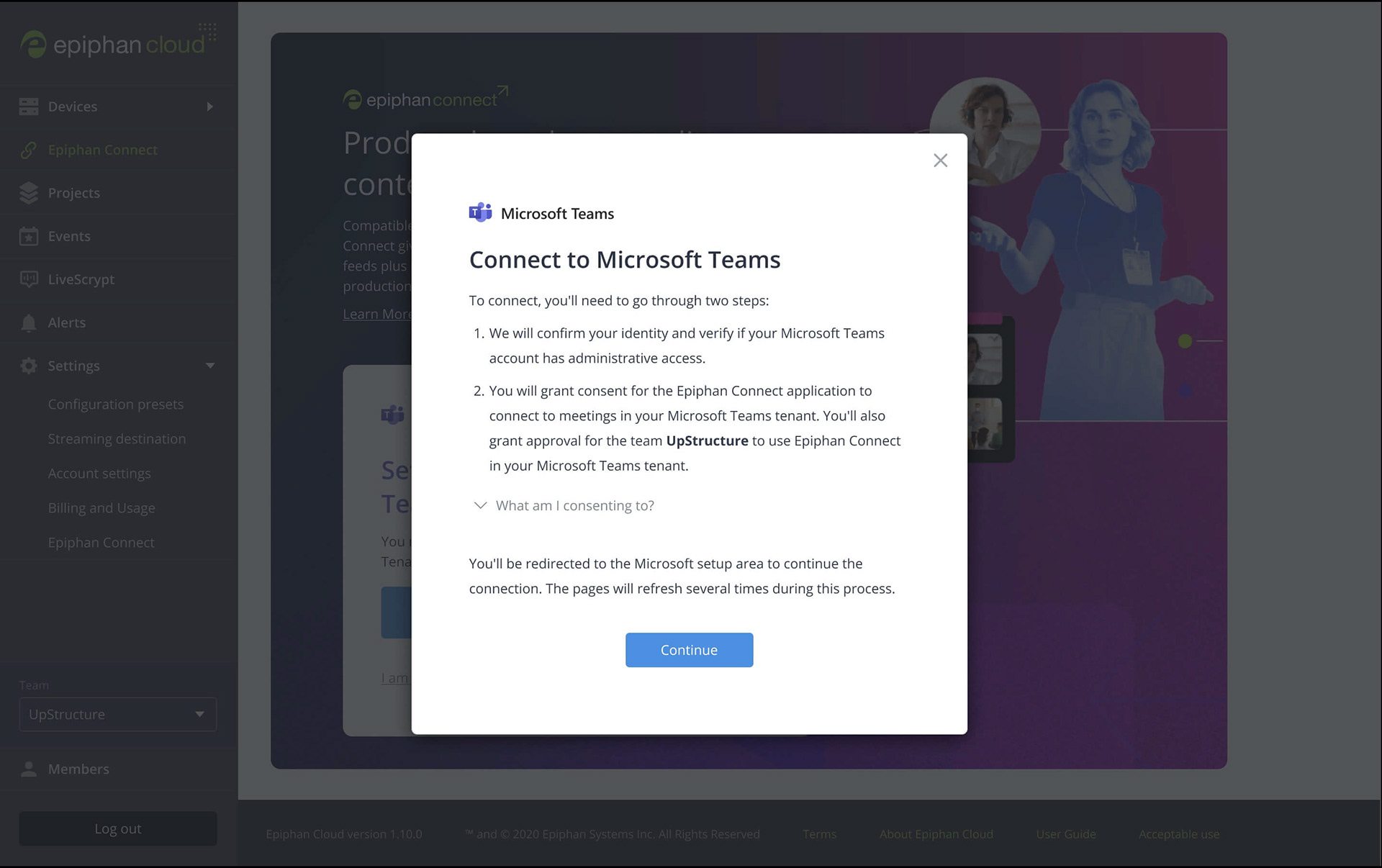
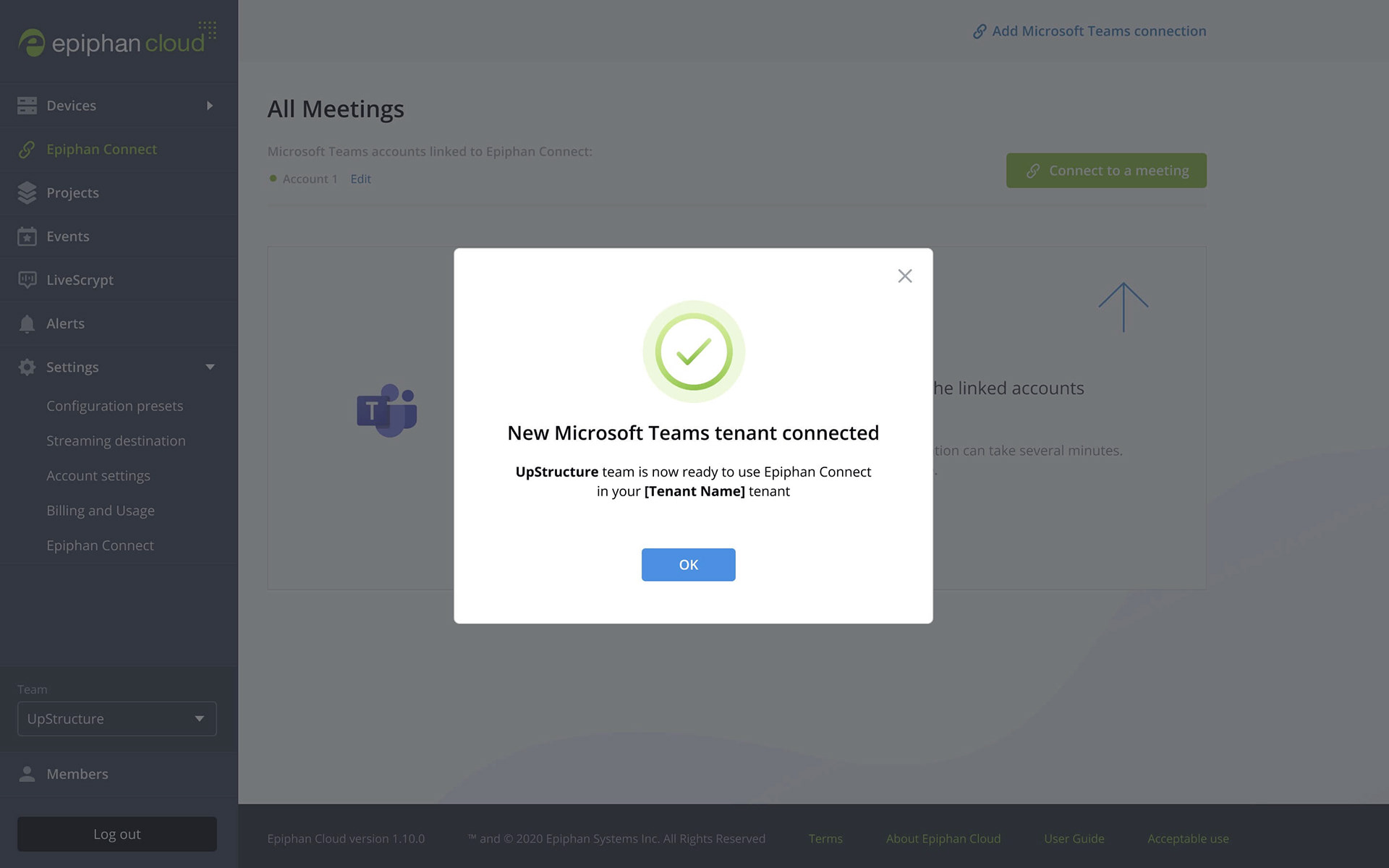
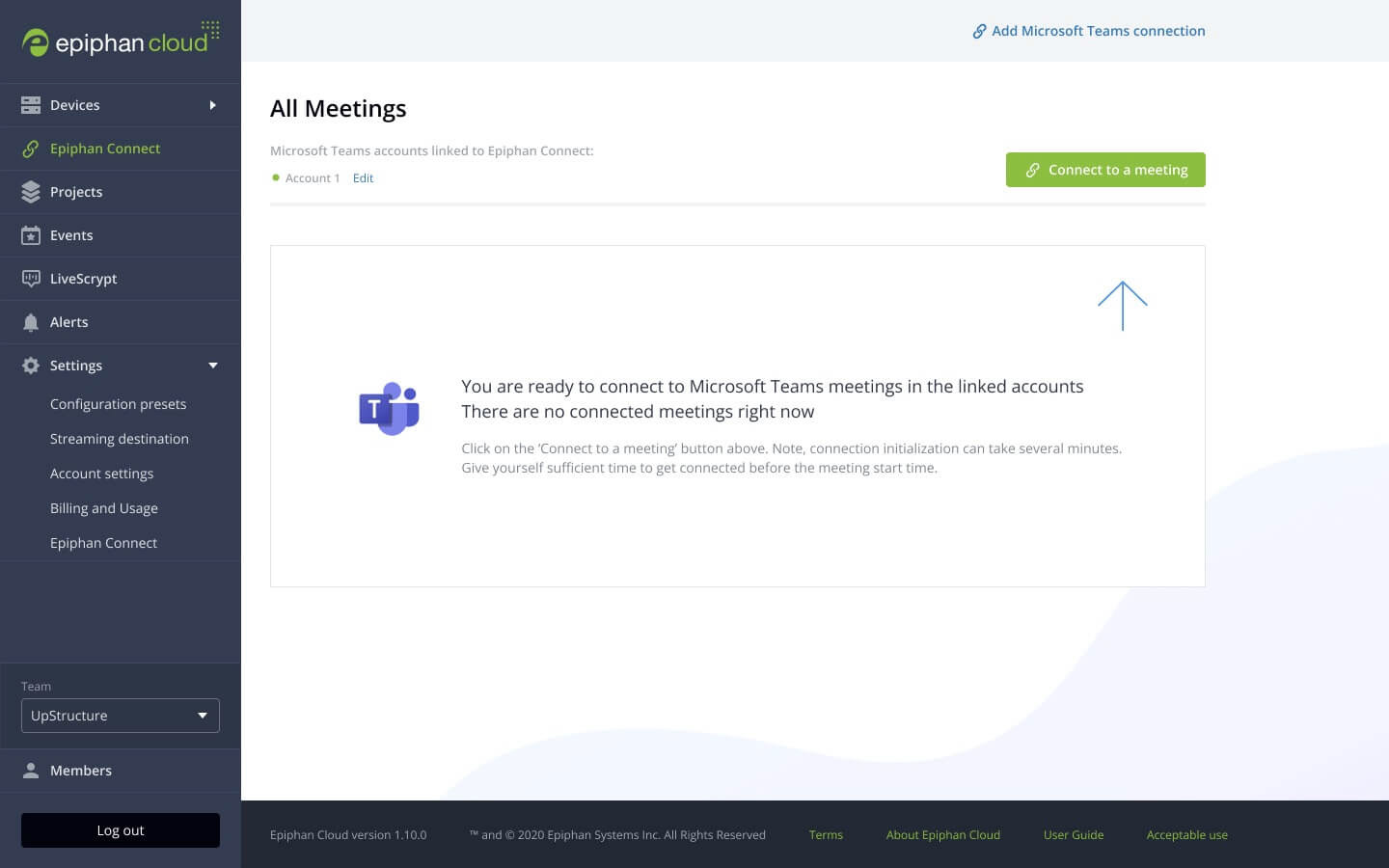
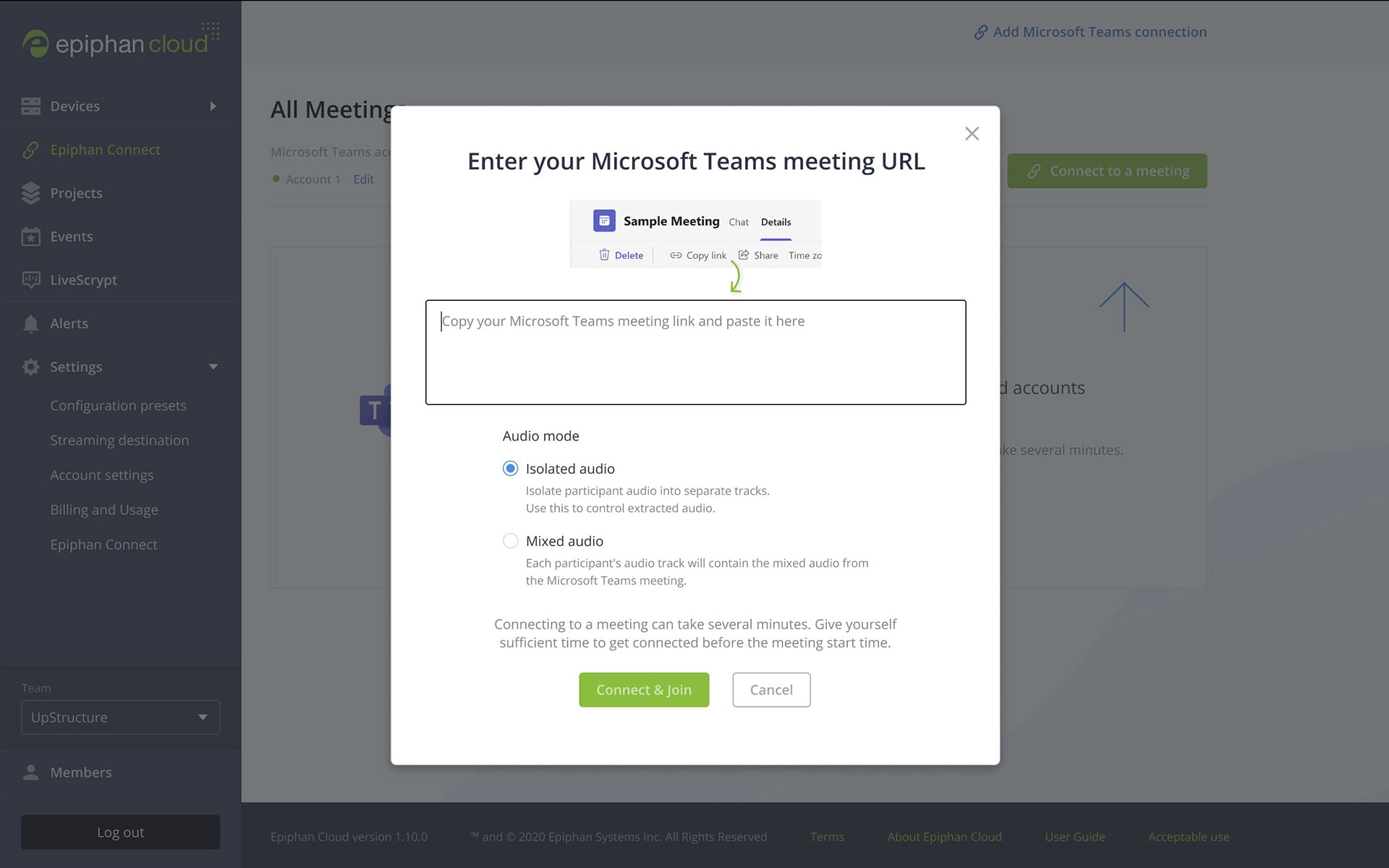
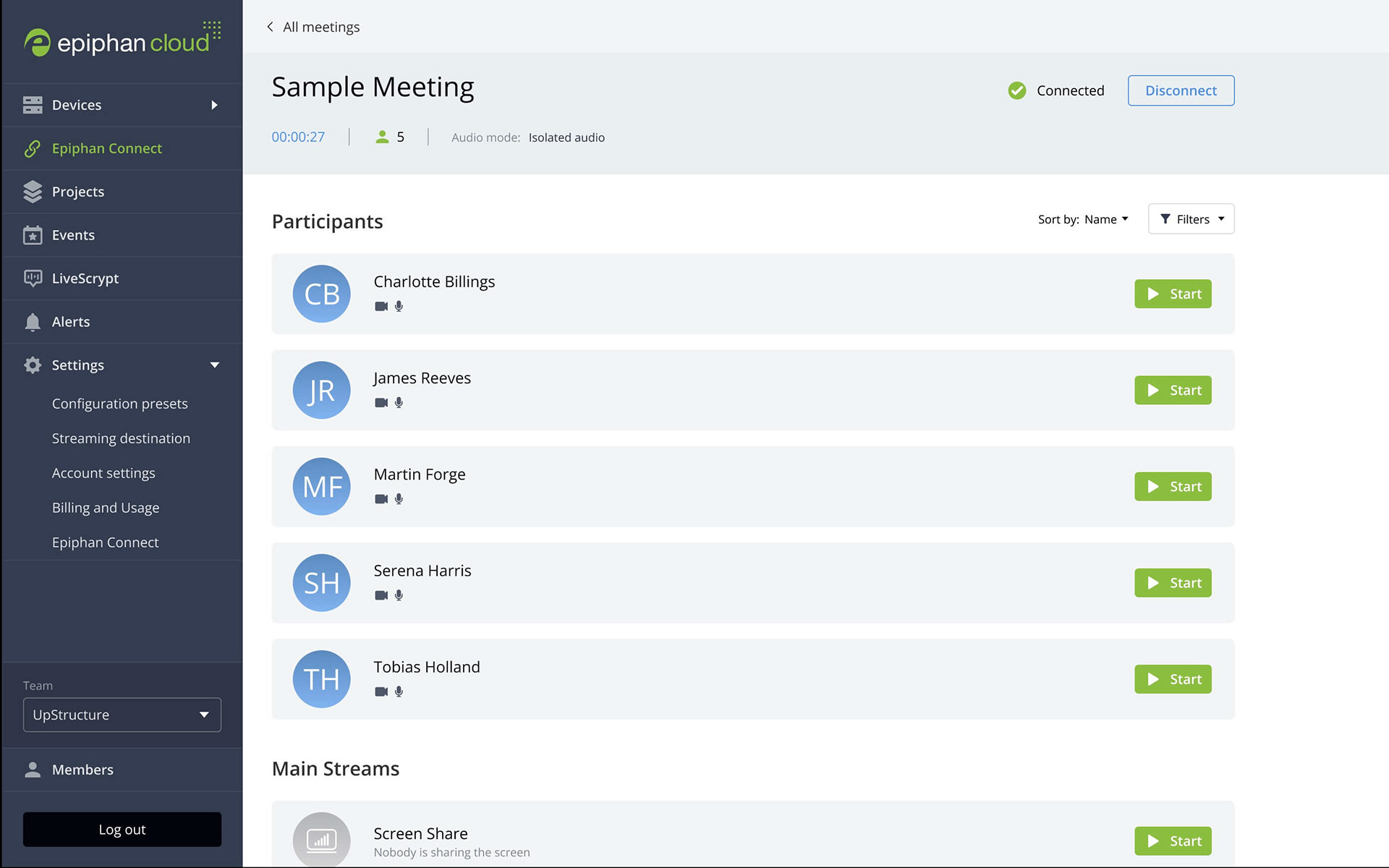
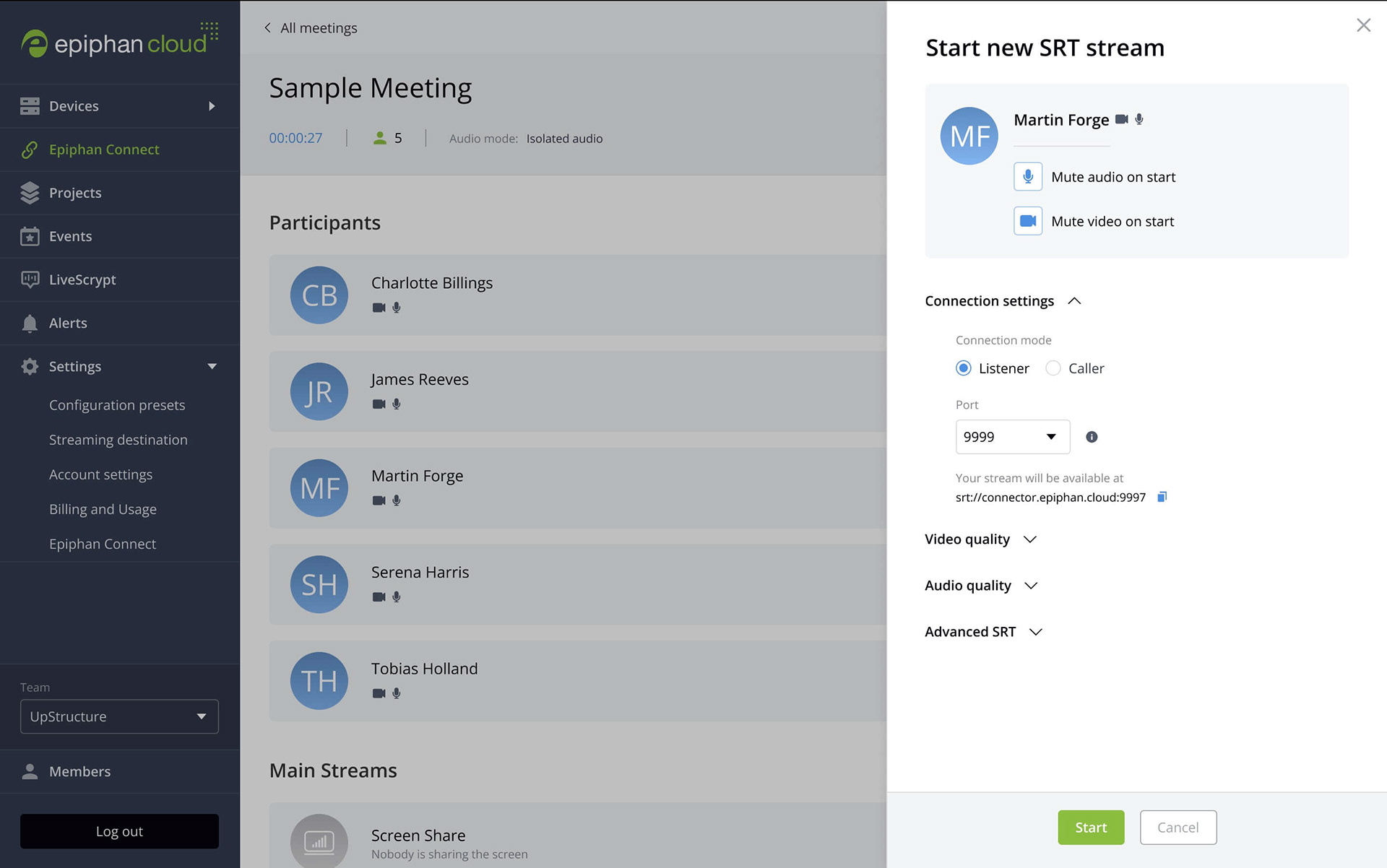
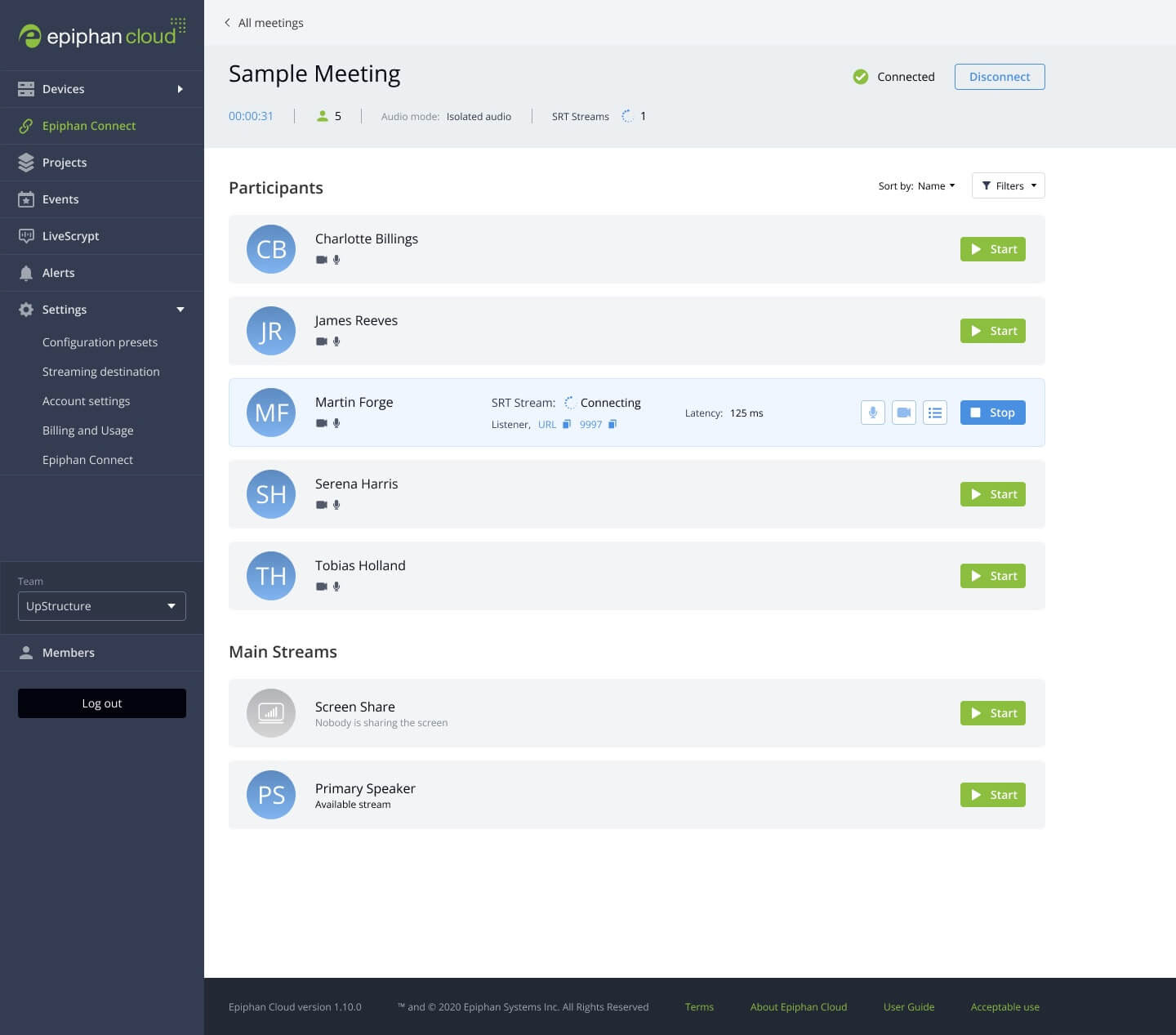
We tested Epiphan Connect's prototype with users that matched our Video Producer persona.
We had to cover a lot of different system states.
Example of what a typical page in Figma looked like. Most of the UI development was modals, states, and reactions to user inputs.
On the left: Epiphan Connect running a "test" meeting. On the right, the same "test" meeting seen from Microsoft Teams (with only one participant, me).
Different states would be shown, such as 1) connecting live preview 2) preparing live preview 3) no live preview.